
Search Console Regex Queries & Why They’re Great For Local SEO
Regex queries are an untapped goldmine for local SEO – they offer a powerful way to identify gaps, refine keyword strategies, and uncover hidden ranking opportunities
Regex queries are an underrated technique when it comes to local SEO. Often, this type of process is saved for higher volume search terms on larger websites with a lot of traffic. However, it can be such a great way to identify gaps in your authority, and opportunities to improve long tail keywords – especially GEO based queries. All of this can take place on Google’s Search Console. This platform should be your best friend when it comes to monitoring SEO performance. It will provide you with metrics and a space to perfect your strategies whilst tracking performance. We’re going to go into great detail about how you can leverage this platform as well as regex queries.
What Is Google Search Console?
Google Search Console (GSC) is a free tool from Google that helps website owners track and improve their site’s performance in search results. It provides insights into keywords, rankings, and click-through rates.
Key features include the indexing report, which shows which pages Google has indexed, and crawlability insights, highlighting any issues preventing Google from accessing content. The errors section flags technical SEO problems, such as broken links or mobile usability issues, while the links report tracks internal and external backlinks.
GSC also monitors core web vitals and page experience, assessing site speed, interactivity, and user-friendliness – factors that can really impact rankings. Additionally, it alerts users to manual actions and penalties if their site violates Google’s guidelines, helping them resolve issues before rankings are affected.
Of course, there’s a lot more detail we could go into about all these features, and all the techniques you can leverage to gain more insights into improving your SEO performance. However, that’s not really the focus of this article, so we’ll leave it as this brief summary.
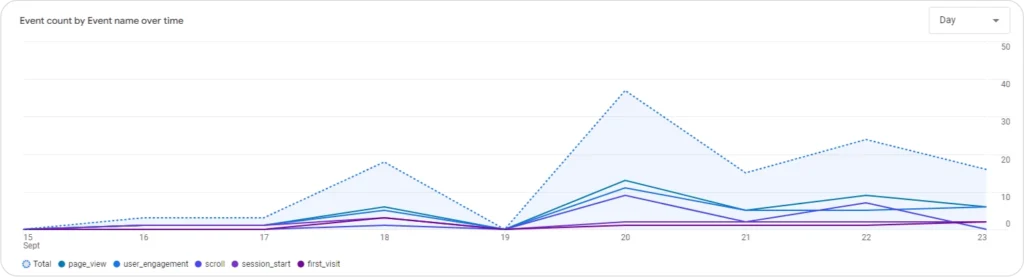
What Are Regex Queries?
A regex query (short for regular expression) is a sequence of characters that forms a search pattern, allowing users to filter and match specific text more efficiently. Instead of manually scanning through large datasets, regex enables precise searches based on defined patterns. It is commonly used in data analysis, programming, and search tools to extract or manipulate text based on structured rules.
In Google Search Console (GSC), regex queries help refine search term analysis by filtering keywords based on specific conditions. Rather than scrolling through hundreds of search queries, you can use regex to find automate patterns that match your SEO strategy.
For example, to identify question-based searches, you can use:^(who|what|where|when|why|how)\b
This pattern ensures that only queries starting with these words appear in your results.
Regex can be used in GSC to:
- Find long-tail search queries – i.e filter for longer phrases (e.g., those with more than three words).
- Spot geo-based searches – i.e identify location-related queries (e.g., “best cafés in Melbourne”).
- Detect competitor brand mentions – i.e track when users search for rival brands alongside yours.
- Filter buying-intent searches – i.e surface queries that indicate a strong intent to purchase (e.g., “best price”, “near me”, “discount”).
By using a variety of regex queries in GSC, you can gain valuable insight into search patterns, optimise content strategies, and refine keyword targeting with greater precision moving forward.

Common Regex Queries & Their Uses
Just to help you out, I’ve provided a table below with some of the common regex queries I use on a daily basis to help you get started (make sure to replace words like ‘Melbourne’ and ‘competitor’ with your chosen location or competitor) – remember, all these are adjustable to fit your personal strategies and focus.
| Use Case | Regex Query |
|---|---|
| Find Long-Tail Queries (4+ Words) | ^(\S+\s){3,}\S+$ |
| Identify Local Searches (Cities) | `\b(Melbourne |
| Detect Questions | `^(who |
| Filter Out Generic Searches | `^(?!.*(free |
| Find Competitor Mentions | `(?i)\b(competitor |
| Show Buying Intent Keywords | `\b(buy |
Finding Keywords That Rank On Page 2 & Beyond
Here’s where we really start to refine the process and use regex queries to our advantage. The reality is, a query will only display from a regex filter if you’ve already started ranking and generating impressions for that search term. However, you can do this whilst ranking on page 9 for particularly high volume queries. As a result, you can use a regex query to see where you stand in the rankings for search queries. When you couple this with location queries, you can create an extensive list of all search terms that matter to you that are under performing, and get to work on improving them specifically.
How To Do This In GSC:
- Go to Google Search Console.
- Click on “Performance” > “Search Results.”
- Select “Queries” and enable “Position.”
- Enter a regex query and browse.

Exporting Regex Query Results & Filtering Data
Now, when you create a regex query it can be ordered in GSC from highest to lowest for a few parameters, but there isn’t a great deal of filtering option for data. This is where you export it. Software such as googles free ‘Google Sheets’ provides a platform to upload your CSV and apply filters. I like to filter out all page 1 results and focus primarily on queries that rank from 10 – 40. These are often low hanging fruit that can bring in a surprising amount of traffic if targeted correctly.
How To Export The Data:
- After applying regex, click “Export” in GSC.
- Download as CSV and open in Google Sheets.
Filtering In Google Sheets:
- Click on the column for “Position.”
- Select Filter By Condition > Greater Than 10.
- This will show only Page 2 and onward keywords. (you can also apply a ‘is between’ filter for positions 10 – 40.
- Sort by Impressions to find the best keywords to target.
How To Improve Identified Local Content
Now, this isn’t a content article, but we’ll cover it and provide some useful links for you to see how to leverage this data and knowledge and apply it to your content strategy.
Improving Existing Content With Entity SEO
Quite often, a regex query will show you a search term your ranking poorly for, but when you view the page that’s ranking, it may not be focused towards that query at all. This is because Google’s crawlers have found relevance in your content to that query, and given you an (albiet low) score for it. If this is the case, a great way to improve this is by applying fundamental entity SEO techniques to the content.
Clearly search engines have found some relevance in your content, maybe it’s just a case of providing even more relevance and information to them in order to improve it. Carry out some keyword research around the topic, improve the content with related entities, schema markup for structured data and even some relevant internal links to related content.
Writing New Content
Sometimes, Google may have just found a very distant relation for the low ranking query in a piece of your content. If this is the case, it’s no use trying to shoehorn keywords and entities into an irrelevant piece of content. It’s great that search engines do this, as it helps you identify areas of opportunity, but sometimes, it’s important to know when to just produce additional work and links from the existing ranking posts/pages.
Get In Touch With FAR SEO Advanced SEO Strategies
If you’re interested in more advanced SEO strategies, or maybe you’d like someone to audit, optimise and apply these techniques to your website, then give me a call.
 Isaac - Owner
Isaac - Owner Web Designer & Specialist SEO Consultant
More Articles
Table Of Contents
Related Posts

Search Console Regex Queries & Why They’re Great For Local SEO
Regex queries are an underrated technique when it comes to local SEO. Often, this type of process is saved for…
Should Entity SEO Be A Part Of Your Content Strategy?
Entity SEO has changed the landscape of search engine optimisation in recent times - especially since the introduction of Google's…
Is Technical SEO Really That Important For Small Business Websites?
Generally speaking, your typical website of this nature is going to be a homepage, a few service pages, maybe a…

